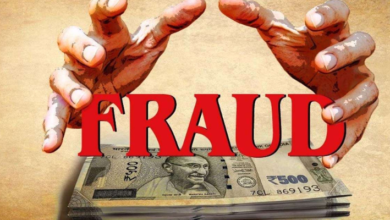How to Activate SBI Debit Card (2021)

Are you a State Bank of India customer and want to activate your debit card? Read on for a step-by-step guide that will help you get the activation process done in no time.
When I first got my SBI debit card, I was disappointed that no one told me how to activate it. Thankfully, there’s an easy way! In this post, you’ll find out all about activating your new SBI Debit Card with just a few simple steps. This will less than five minutes.
State Bank of India used to send a physical debit card with its PIN in the past. But nowadays, they only send a debit card, and one has to activate the card on his own. To activate your SBI Debit Card by generating an ATM pin is easy; follow this article, and you’ll be all set!
There are four different ways to activate your SBI Debit Card
- By sending SMS from your mobile number.
- By calling the SBI debit card activation number
- By going to the ATM.
- By logging into SBI Internet banking
Let us check all these four options on how to and know in detail about activating.
How to Activate SBI debit card with SMS
You need to send an SMS from your registered mobile number to the Sbi debit card activation Number. The process is straightforward and easy; just follow these steps-
- First of all, open your message box and type a message.
- Type PIN <space> Last 4 digits of Debit Card <space> Last 4 Digit Of Bank Account Number.
- Now send this SMS to 567676 from your registered mobile number.
- You will receive four digit code on your registered mobile number. This code will be valid for the next 24 hours.
- Go to the nearest SBI ATM.
- Insert your card; you will be asked to enter the PIN. Enter the pin you have received in your registered mobile number.
- Now change your pin.
Your SBI Debit Card will be activated for future use.
Use IVR to generate PIN for your new SBI card
In this process, you’ll have to make a call from your mobile number to IVR.
- Call 1800112211 or 18004253800 from your registered mobile number.
- You will be asked to enter the ATM card number and then your Account Number.
- You will get four-digit pin on your registered mobile number.
- Now go to the nearest SBI ATM.
- Insert your card and enter the pin you have received in your mobile number.
- Change your pin. Your card will be ready to use.
How to Activate an SBI debit card by going to ATM
Another process to Activate SBI Debit Card is by going to the nearest ATM. Make sure that you go to the State Bank of India ATM only.
- Look for the SBI ATM machine.
- When you insert your Debit Card for the first time, you will get an option to generate the PIN.
- Enter your Bank Account Number and Mobile Number.
- You will also get one time pin in your registered mobile number.
- Use that to change your pin.
Activate Your SBI debit card through internet banking
- First of all, open the SBI website on your phone/computer – https://onelinesbi.com
- Now log in with your credentials.
- Go to e-Services>>ATM Card Services >> ATM Pin Generation.
- Use your profile password or OTP to get authenticated—[You will receive OTP on your registered mobile number].
- Select the account number and the card number.
- Enter the first two digits of the PIN as per your preference. Then click on submit.
- On the next screen, enter the first two digits created by you, followed by two digits sent to your registered mobile number through SMS. These four digits will be your new pin.
So we have now created a new pin for your card.
Now you can use this PIN to withdraw money from any ATM in India or abroad and make online transactions on the SBI website using debit cards and other websites that accept payments through credit/debit Card like Amazon, etcetera..!
Happy Shopping!!! :)”