How to Change Photo in Aadhar Card – Step by Step (2021)
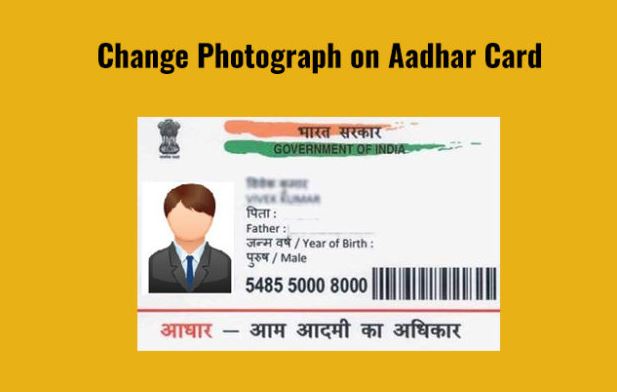
It is important for Indian citizens to know that the photo in their Aadhar card can be changed with an amendment. If you are looking for an answer on how to change photo in Aadhar card, you are at the right place. The process of changing a photo is very simple and takes about 10 minutes. The best thing is that it can be done online.
Aadhar card is one of the most common identification documents used in India. It consists of a 12-digit number issued by the UIDAI (Unique Identity Authority of India) to every user. No matter wherever you go, the very first document that will be asked for identification will be your Aadhar Card.
There might be cases where you will need to change the photo present on your Aadhar Card. It can be either change in face structure due to ageing or any other reason. Whatever the reason could be, there are several steps to follow for successfully changing your photo on an aadhar card. There are many things that you should know before applying for a photo change on your aadhar card. Read to get detailed information.
How to Change Photo in Aadhar – Steps
Any individual has all the rights to get his/her details changed or updated in an Aadhar card by visiting any of their nearest Aadhar Enrollment centers. These centers will provide them complete assistance to get their photo changed in their aadhar card. Written below are some of the steps that you need to follow for changing your photo in Aadhar Card.
- Search for the nearest Aadhar Sewa Kendra/ Aadhar Enrolment Centre on the official website of UIDAI.
- You can also download the Aadhar Enrolment form from the official UIDAI website or you can get it from any Sew Kendra.
- After this, you need to fill the form properly and take it to the nearest aadhaar enrolment centre or sewa kendra.
- The filled form needs to be submitted to the center executive and you need to provide your biometric details to them.
- For changing the photo on the aadhar card, the executive will click your live photo on their camera.
- Once the photo is clicked, you will again have to provide your biometrics for verifying and approving your details.
- Apart from this, you need to pay an administrative fees of Rs 25 plus GST to get all your Aadhar details updated
- They will provide you a URN (update request number) that can be used for checking the status of the update.
- Once you see the details are updated you can download the Aadhar card online from the official website of UIDAI.
How Can You Download E Aadhar?
For whatever reason you want to download your Aadhaar card, you can download the same here: https://eaadhaar.uidai.gov.in/. For downloading your E-Aadhaar, you need to visit the link mentioned above and then follow these steps:
Step 1
- Go to Your Personal Details section and select the required option from either ‘I have ‘Enrolment ID’ or ‘Aadhaar’’. Select the detail that you have. Your enrolment ID together with date stamp is there in the acknowledgment slip received by you.
- The other option requires you to fill the Aadhar No. you received.
- In case you had selected ‘Enrolment Id’ option, then you will be required to provide the 14-digit Enrolment no. with date stamp in the first row. In case you choose ‘Aadhaar’, you will enter your 12-digit Aadhar no.
- The next step in the process of how to change photo in Aadhar is to fill in your Full Name. The name mentioned by you should be similar to the one mentioned while registering for Aadhar.
- The next row demands the PIN Code of the postal address you filled when registering for Aadhaar.
- Fulfil the Image text required.
- Submit your mobile no. This mobile contact should be the same as mentioned when registering Aadhar.
- Then go for ‘Get One Time Password’. You will get an OTP on your registered mobile no.
Step 2
- Enter One Time Password Received and go to your take e-Aadhaar section, input the received OTP on your registered mobile no.
- After this, you are only required to click on “Validate and Download” option.
- Post this, a PDF file will be ready for download. This is your E-Aadhar.
How To Open E Aadhar After Downloading?
Your E-Aadhaar card is password protected. Therefore, to open the Aadhaar Card PDF, you can choose either of these ways.
- Enter the PIN Code of the postal address that you have mentioned when registering for Aadhaar.
- If PIN Code doesn’t work, the password to your Aadhaar card PDF file is a combination of the first four letters of your name written in CAPITALS (Name as mentioned in the Aadhaar card) and your Year of Birth (in YYYY format).
- For example: If the aadhaar card holder name is Rahul Sharma and his year of birth is 1980, then the E-Aadhaar password is RAHU1980.
- You may get your card printed from a service like prints4sure.com
Points to Note For Aadhar Card Photo Update
- There is no document required like address proof or any other details for changing the photo in Aadhar card.
- There is no need for a photograph to be submitted by you at the enrolment centre. The executive will click your live photo using their photo-taking equipment (usually a webcam).
- The turnaround time to update the details in the aadhar is up to 90 days.
- The update status of the Aadhaar detail change can be tracked online on the UIDAI portal using the URN mentioned on the acknowledgement slip.
- To update the photo, the Aadhar holder has to visit the enrolment centre in person and it cannot be done online using the Self Service Update Portal (SSUP).
Now you know how to change photo in Aadhar card. You may share this knowledge with anyone who wants to get his/her aadhar card photo changed.
If you are a student in India, you should read our article on – How to make money in India for students.






